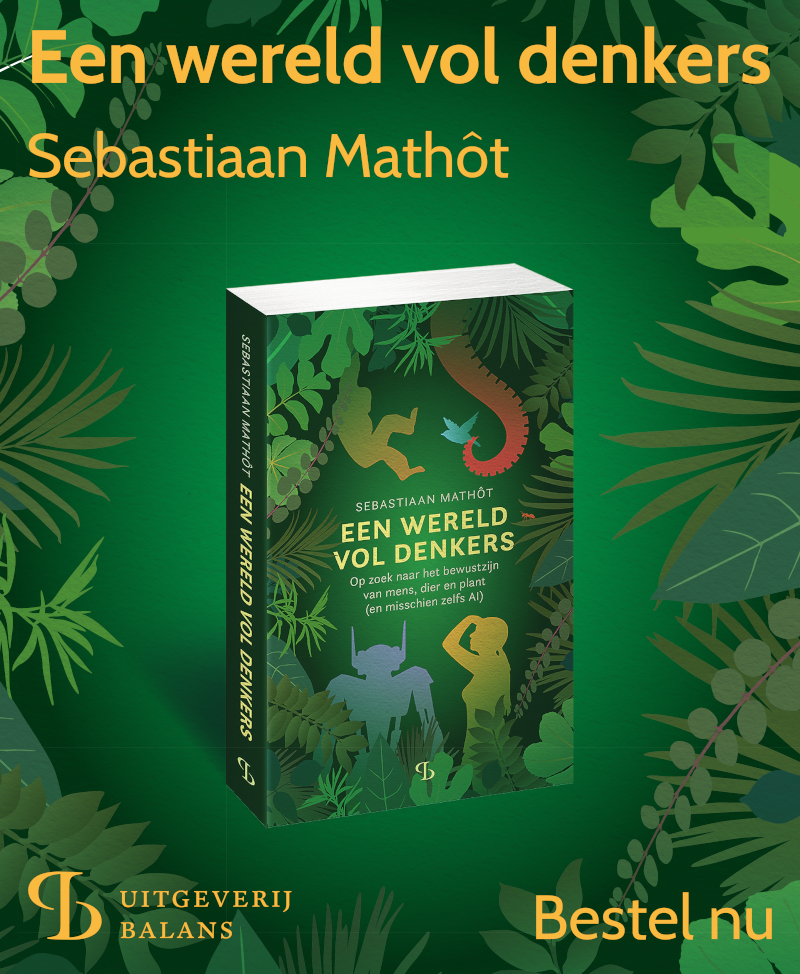Visit
http://osdoc.cogsci.nl/zh/manual/forms/widgets
for the latest documentation
OpenSesame 4.1 will be released soon with many new features and improvements. Take it for a test drive now!
表单小部件和关键词
截图
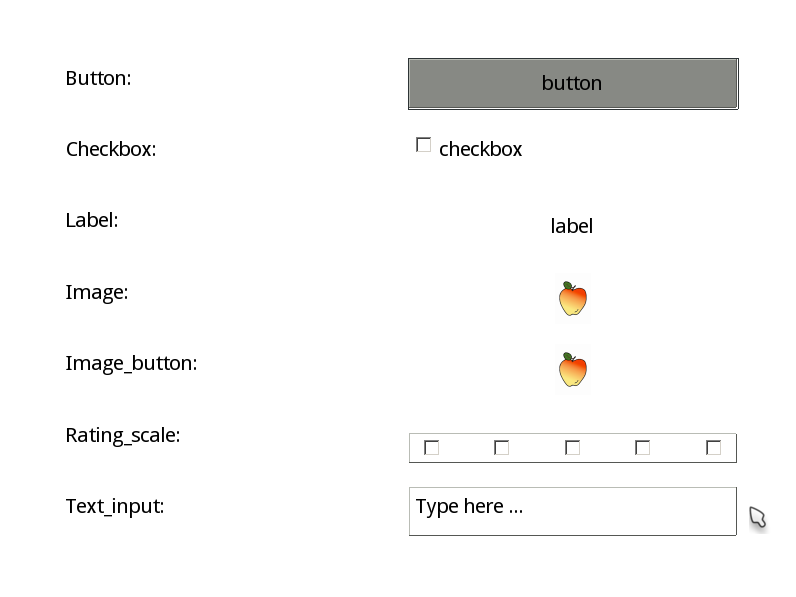
Figure 1. 可用的form小部件列表。
小部件和关键词
所有关键词都是可选的,除非另有说明。
表格
cols 和 rows 关键词可以是单个 int 值,在这种情况下,它们指定相等大小的列和行的数量,或者可以是 int 列表,在这种情况下,它们指定每列和行的相对大小。有关表单几何的更多信息,请参见:
validator 关键词可用于验证表单输入。要了解更多信息,请参阅:
(在 OpenSesame 脚本中,您不需要显式创建表单。)
Python 脚本:
form = Form(
cols=2, rows=2, spacing=10, margins=(100, 100, 100, 100), theme='gray',
timeout=None, clicks=False, validator=None
)
button = Button(text='Ok!')
form.set_widget(button, (0, 0))
form._exec()
button / 按钮
OpenSesame 脚本:
widget 0 0 1 1 button text="Click me!" center=yes frame=yes var=response
Python 脚本:
form = Form()
button = Button(text='Click me!', frame=True, center=True, var='response')
form.set_widget(button, (0, 0))
form._exec()
checkbox / 复选框
如果指定了一组,选中该组中的一个复选框将取消选中该组中的所有其他复选框。组中的复选框不能被取消选中,除非单击该组中的另一个复选框。
group 关键词还会影响变量的存储方式,如下所述:
OpenSesame 脚本:
widget 0 0 1 1 checkbox group=group text="Option 1"
widget 0 1 1 1 checkbox group=group text="Option 2"
Python 脚本:
form = Form()
checkbox1 = Checkbox(text='Option 1', group='group')
checkbox2 = Checkbox(text='Option 2', group='group')
form.set_widget(checkbox1, (0, 0))
form.set_widget(checkbox2, (0, 1))
form._exec()
image / ImageWidget
Python 对象称为 ImageWidget,以区别于 Image 画布元素。
OpenSesame 脚本:
# 仅路径是必需的关键字
widget 0 0 1 1 image path="my_image.png" adjust=yes frame=no
Python 脚本:
# 仅路径是必需的关键字
form = Form()
image = ImageWidget(path=pool['my_image.png'], adjust=True, frame=False)
form.set_widget(image, (0, 0))
form._exec()
image_button / 图片按钮
image_id 关键字用于在单击图片按钮时识别它。如果没有提供 image_id,则使用图像路径作为 id。
OpenSesame 脚本:
# 仅路径是必需的关键字
widget 0 0 1 1 image_button path="my_image.png" adjust=yes frame=no image_id=my_image var=response
Python 脚本:
# 仅路径是必需的关键字
form = Form()
image_button = ImageButton(
path=pool['my_image.png'], adjust=True, frame=False,
image_id='my_image', var='response'
)
form.set_widget(image_button, (0, 0))
form._exec()
label / 标签
OpenSesame 脚本:
widget 0 0 1 1 label text="My text" frame=no center=yes
Python 脚本:
form = Form()
label = Label(text='My text', frame=False, center=True)
form.set_widget(label, (0,0))
form._exec()
rating_scale / 评分量表
nodes 关键词可以是 int 或分号分隔的标签列表。如果 nodes 是 int,则指定数量的(无标签)节点。
default 关键词表示默认情况下选择哪个节点号,其中第一个节点为 0。
OpenSesame 脚本:
widget 0 1 1 1 rating_scale var=response nodes="Agree;Don't know;Disagree" click_accepts=no orientation=horizontal var=response default=0
Python 脚本:
form = Form()
rating_scale = RatingScale(
nodes=['同意', u"不知道", '不同意'], click_accepts=False,
orientation='horizontal', var='response', default=0
)
form.set_widget(rating_scale, (0, 0))
form._exec()
text_input / TextInput
stub 关键字表示在没有输入文本时显示的占位符文本。key_filter 关键字(仅在 Python 中可用)指定用于过滤按键的函数。这在以下内容中有更详细的描述:
OpenSesame 脚本:
widget 0 0 1 1 text_input text="初始文本" frame=yes center=no stub="在此输入 …" return_accepts=yes var=response
Python 脚本:
form = Form()
text_input = TextInput(
text='初始文本', frame=True, center=False, stub='在此输入 …',
return_accepts=True, var='response', key_filter=my_filter_function
)
form.set_widget(text_input, (0, 0))
form._exec()