Sona Systems
About Sona Systems
Sona Systems is an online tool that many universities use for recruiting participants, granting course credit to student participants, etc.
See also:
Create a study on JATOS
First, import your experiment into JATOS, as described above. Next, go the Worker & Batch Manager, activate the General Multiple Worker, get a URL by clicking on Get Link, and copy it.
Create a study on Sona Systems
Next, create a study on Sona Systems. Insert the JATOS study URL in the field labeled "Study URL". This will tell Sona Systems how to start the experiment. Importantly, add the following to the end of the URL (this will pass the participant's Sona ID to your experiment):
&SONA_ID=%SURVEY_CODE%
Sona Systems does not use a Redirect URL. This means that Sona Systems will not automatically know whether or not the participant finished the study.
Register the Sona ID in your experiment
Every participant from Sona is identified by a unique ID. It's important to log this ID in your experiment, because this allows you to tell which participant from Sona corresponds to which entry in the JATOS results. You can do this by adding the script below in the Prepare phase of an inline_javascript item at the very start of your experiment.
When running the experiment through Sona, this will make the Sona ID available as the experimental variable sona_participant_id. When the running the experiment in any other way (e.g. during testing), the variable sona_participant_id will be set to -1.
if (window.jatos && jatos.urlQueryParameters.SONA_ID) {
console.log('Sona information is available')
vars.sona_participant_id = jatos.urlQueryParameters.SONA_ID
} else {
console.log('Sona information is not available (setting value to -1)')
vars.sona_participant_id = -1
}
console.log('sona_participant_id = ' + vars.sona_participant_id)
Automatically grant credits on study completion
Sona Systems provides a completion URL (client-side), which should be called when a study is succesfully completed, so that Sona Systems can grant credit to the participant (see Figure 1).
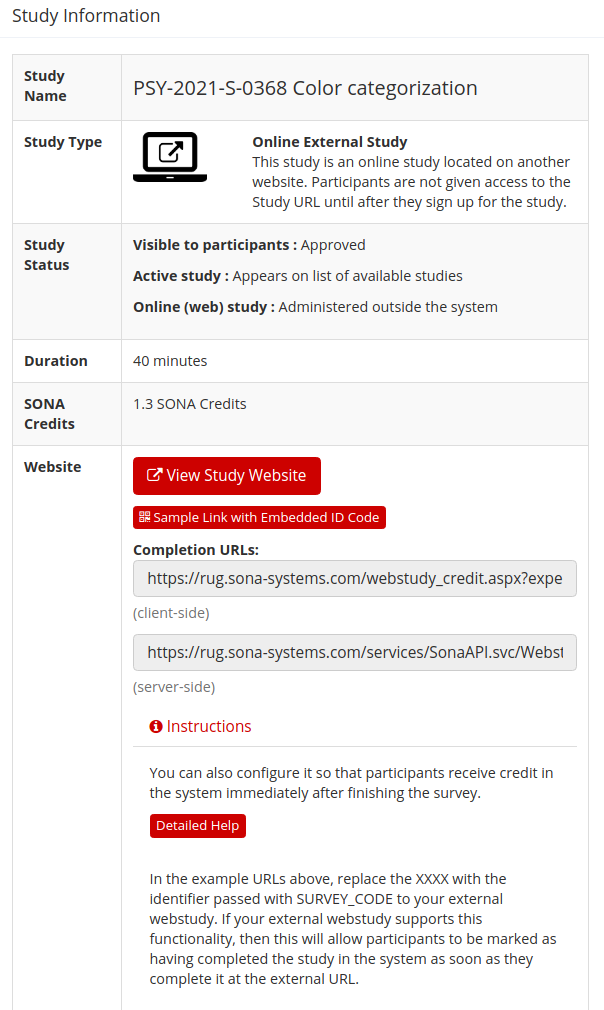
Figure 1. The completion URL in the Sona Systems study information.
The completion URL (client side) has three arguments in it:
experiment_idwhich identifies the study and is the same for all participantscredit_tokenwhich (apparently) changes when you change the study information, but is otherwise the same for all participantssurvey_codewhich corresponds to the Sona Participant ID, and is therefore different for each participant
Copy the completion URL, and replace the XXX by [SONA_ID]. Go to Study Properties on JATOS, and insert the resulting URL into the End Redirect URL field.
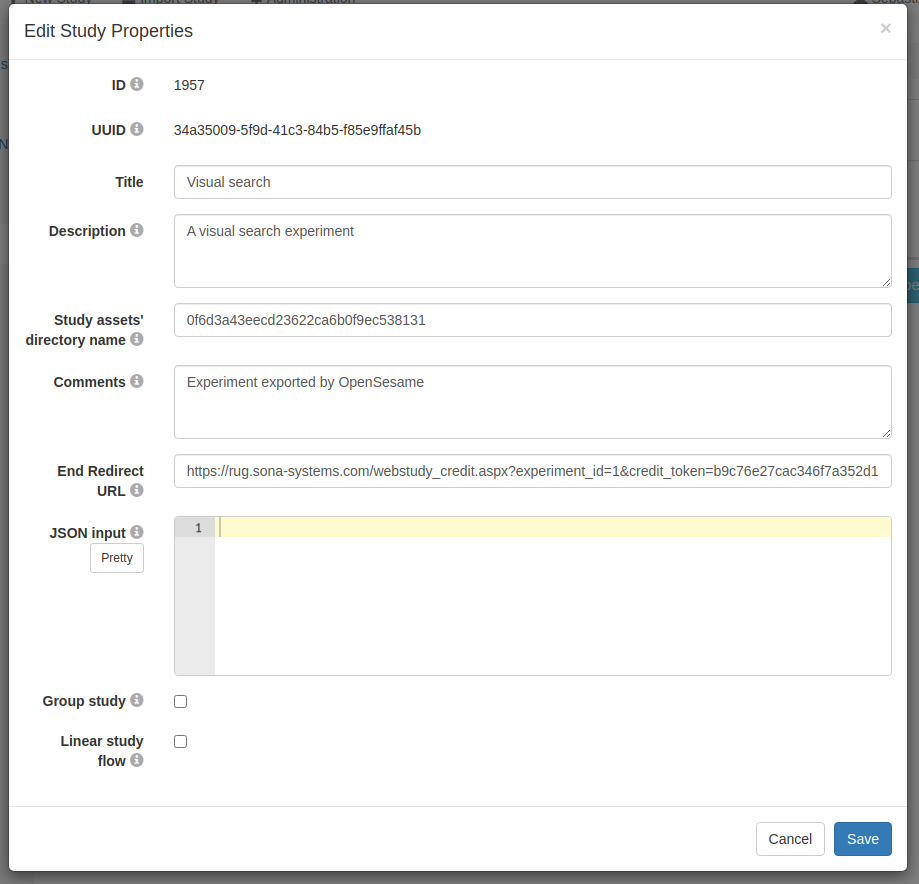
Figure 2. The end-redirect URL in the JATOS study properties.






