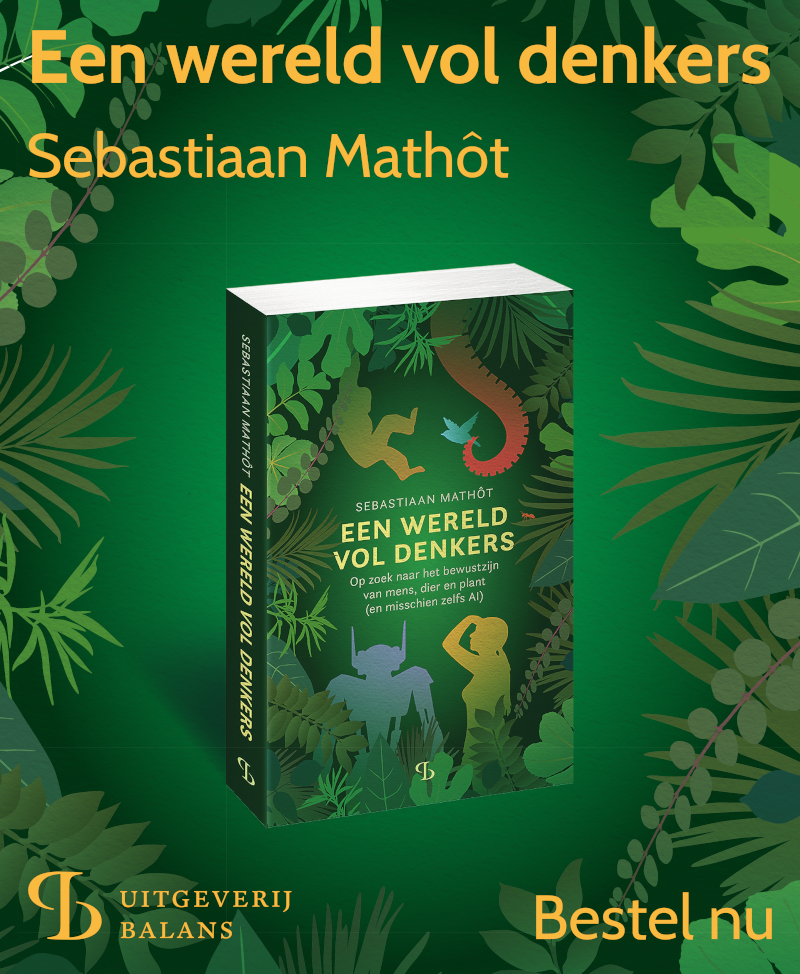Creating a plugin
What is an OpenSesame plugin?
Plugins are extra items that appear in the OpenSesame item toolbar. Plugins add functionality that you can use in experiments. (To add functionality to the OpenSesame user interface, you need an extension.)
Relevant files
One or more plugins are put together in a plugin package, which is always a subpackage of opensesame_plugins (which is itself a so-called implicit namespace package, but that's a technical detail that is not very important). Let's say that your plugin package is called example, and that it contains a single plugin (there can be more) called example_plugin. This would correspond to the following file-and-folder structure:
opensesame_plugins/
example/
__init__.py # can be empty but must exist
example_plugin/
__init__.py # contains plugin information
example_plugin.py # contains plugin class
example_plugin.png # 16 x 16 icon (optional)
example_plugin_large.png # 32 x 32 icon (optional)
example_plugin.md # Help file in Markdown format (optional)
Icons
Each plug-in needs an icon, which you can specify in one of two ways:
- Include two icon files in the plugin folder as shown above:
- A 16x16 px png file called
[plugin_name].png; and - A 32x32 px png file called
[plugin_name]_large.png.
- A 16x16 px png file called
- Or specify an
iconname in the plugin information (__init__.py). If you do this, the plugin icon will be taken from the icon theme.
Help file
You can provide a help file in Markdown or HTML format. To add a Markdown help file, simply create a file called [plugin_name].md in the plugin folder. For an HTML help file, create a file called [plugin_name].html. Markdown format is preferred, because it is easier to read. Strictly speaking, the help file is optional, and your plugin will work without it. However, an informative help file is an essential part of a good plugin.
Defining the GUI
The plugin information (__init__.py) defines (at least) a docstring, a category variable, and a controls variable.
The controls variable is a list of dict elements that define the GUI controls. The most important fields are:
typespecifies the type of the control. Possible values:checkboxis a checkable box (QtGui.QCheckBox)color_editis a color-selection widget (libqtopensesame.widgets.color_edit.ColorEdit)comboboxis a drop-down box with multiple options (QtGui.QComboBox)editoris a multiline text editor (using PyQode)filepoolis a file-selection widget (QtGui.QLineEdit)line_editis a single-line text input (QtGui.QLineEdit)spinboxis a text-based numeric-value selector (QtGui.QSpinBox)slideris a sliding numeric-value selector (QtGui.QSlider)textis a non-interactive text string (QtGui.QLabel)
varspecifies the name of the variable that should be set using the control (not applicable iftypeistext).labelspecifies the text label for the control.name(optional) specifies under which name the widget should be added to the plugin object, so that it can be referred to asself.[name].tooltip(optional) an informative tooltip.
"""A docstring with a description of the plugin"""
# The category determines the group for the plugin in the item toolbar
category = "Visual stimuli"
# Defines the GUI controls
controls = [
{
"type": "checkbox",
"var": "checkbox",
"label": "Example checkbox",
"name": "checkbox_widget",
"tooltip": "An example checkbox"
}, {
"type": "color_edit",
"var": "color",
"label": "Color",
"name": "color_widget",
"tooltip": "An example color edit"
}
]
See the example plugin for a list of all controls and options.
Writing the plugin code
The main plugin code is placed in [plugin_name].py. This file generally contains only a single class named [PluginName].py, that is, a class with the CamelCase equivalent of the plugin name, which inherits from libopensesame.item.Item. A basic plugin class looks like this:
from libopensesame.py3compat import *
from libopensesame.item import Item
from libqtopensesame.items.qtautoplugin import QtAutoPlugin
from openexp.canvas import Canvas
class ExamplePlugin(Item):
"""An example plugin that shows a simple canvas. The class name
should be the CamelCase version of the folder_name and file_name. So in
this case both the plugin folder (which is a Python package) and the
.py file (which is a Python module) are called example_plugin, whereas
the class is called ExamplePlugin.
"""
def reset(self):
"""Resets plug-in to initial values."""
# Here we provide default values for the variables that are specified
# in __init__.py. If you do not provide default values, the plug-in
# will work, but the variables will be undefined when they are not
# explicitly # set in the GUI.
self.var.checkbox = 'yes' # yes = checked, no = unchecked
self.var.color = 'white'
self.var.option = 'Option 1'
self.var.file = ''
self.var.text = 'Default text'
self.var.spinbox_value = 1
self.var.slider_value = 1
self.var.script = 'print(10)'
def prepare(self):
"""The preparation phase of the plug-in goes here."""
# Call the parent constructor.
super().prepare()
# Here simply prepare a canvas with a fixatio dot.
self.c = Canvas(self.experiment)
self.c.fixdot()
def run(self):
"""The run phase of the plug-in goes here."""
# self.set_item_onset() sets the time_[item name] variable. Optionally,
# you can pass a timestamp, such as returned by canvas.show().
self.set_item_onset(self.c.show())
If you want to implement custom GUI controls for your plugin, you also need to implement a Qt[PluginName] class in the same file. This is illustrated in the example plugin. If you don't implement this class, a default GUI will be created based on the controls as defined in __init__.py.
Experimental variables
Experimental variables are properties of the var object. An example is self.var.my_line_edit_var from the example above. These variables that define the plugin, and are parsed to and from the OpenSesame script. See also:
Building a package and uploading to pypi
The easiest way to build a package for your plugin is by defined a pyproject.toml file and using poetry to build the package and upload it to pypi.
An example pyproject.toml file looks as follows:
[tool.poetry]
name = "opensesame-plugin-example"
version = "0.0.1"
description = "An example plugin for OpenSesame"
authors = ["Sebastiaan Mathôt <s.mathot@cogsci.nl>"]
readme = "readme.md"
packages = [
{include = "opensesame_plugins"},
]
[tool.poetry.dependencies]
python = ">= 3.7"
opensesame-core = ">= 4.0.0a0"
[build-system]
requires = ["poetry-core"]
build-backend = "poetry.core.masonry.api"
Once you have add this file to the root folder of your plugin code, you can build a .whl package by running:
poetry build
Once you have succesfully built a package, create an account on https://pypi.org/, create an API token for your account, and authenticate poetry like this:
poetry config pypi-token.pypi [api_token]
Once this is done, you can publish your package to PyPi by running the following command:
poetry publish
Your users will now be able to pip-install your plugin!
pip install opensesame-plugin-example
Examples
For a working example, see:
Other examples can be found in the opensesame_plugins folder of the OpenSesame source code: