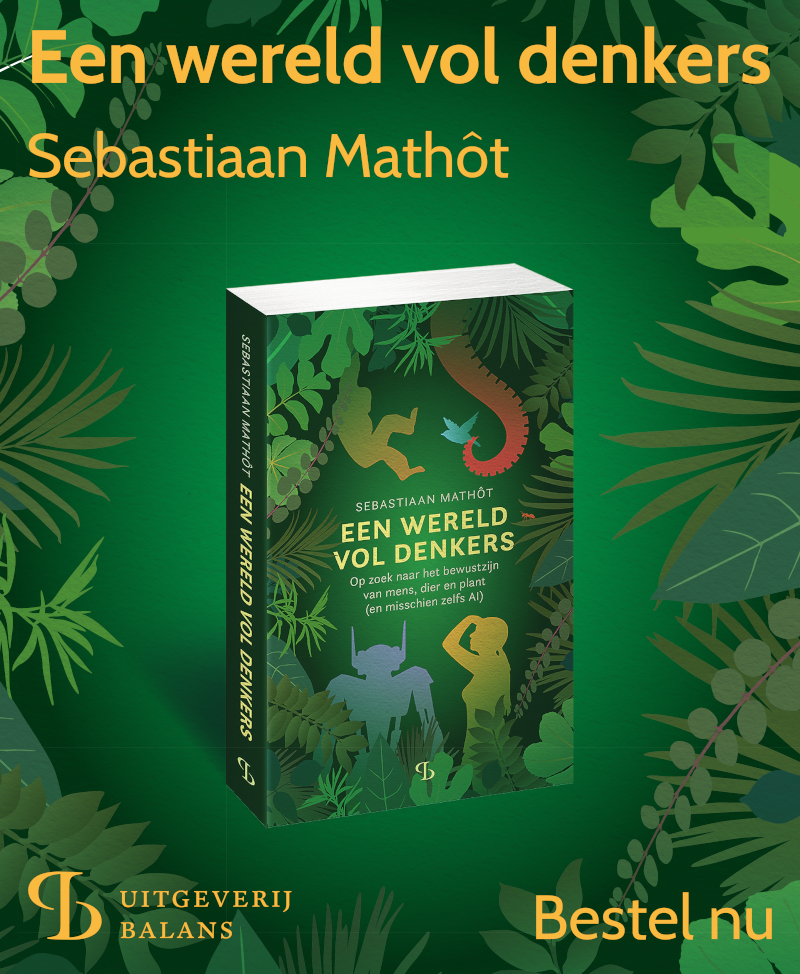Form variables
About form variables
When you present a form with multiple checkboxes, you generally want to know which checkbox the user has checked. Similarly, when you present a form with two buttons, you want to know which button the user has clicked. This information is available through variables that are automatically set when the user interacts with a form. You can specify yourself which response variables should be used. How this is done depends on how you have created your form.
In ready-made form plugins
When you use one of the ready-made form plugins, such as form_text_input, you can specify the name of the response variable directly in the plugin controls.
In custom forms
You can use the var keyword to indicate which variable should be used. For example, the following OpenSesame script, which you can enter into a form_base plugin, indicates that the response from a text_input widget should be stored in a variable called my_response_var:
widget 0 0 1 1 text_input var=my_response_var
The equivalent Python code is:
my_widget = TextInput(var='my_response_var')
See also:
Widget-specific information
Each widget uses its response variable in a slightly different way.
button
The button widget sets the response variable to 'yes' if it has been clicked and to 'no' if it has not.
checkbox
The checkbox widget sets the response variable to a semicolon-separated list of the text on all checkboxes that have been checked (for that variable), or 'no' if no checkbox has been checked (for that variable). This sounds a bit complicated, so let's see a few examples.
widget 0 0 1 1 checkbox group="1" text="A" var="my_response_var"
widget 1 0 1 1 checkbox group="1" text="B" var="my_response_var"
widget 1 1 1 1 button text="Next"
Here there are two checkboxes with the text 'A' and 'B'. Both part of the same group, called '1'. Both have the same response variable, called my_response_var. If 'A' is checked, my_response_var will be 'A'. If 'B' is checked, my_response_var will be 'B'. If neither is checked, my_response_var will be 'no'. Note that only one checkbox in the same group can be checked, so my_response_var will never be 'A;B' in this example.
Now let's consider the same script, with the sole difference that the two checkboxes are not part of a group:
widget 0 0 1 1 checkbox text="A" var="my_response_var"
widget 1 0 1 1 checkbox text="B" var="my_response_var"
widget 1 1 1 1 button text="Next"
In this case, the situation is much like described above, with the exception that both checkboxes can be checked at the same time, in which case my_response_var will be set to 'A;B'.
You cannot use the same response variable for checkboxes in different groups.
image
Variables are not applicable to the image widget.
image_button
The image_button widget sets the response variable to 'yes' if it has been clicked and to 'no' if it has not.
label
Variables are not applicable to the label widget.
rating_scale
The rating_scale widget sets the response variable to the number of the option that has been clicked, where '0' is the first option (zero-based indexing). If no option has been selected, the response variable is set to 'None'.
text_input
The text_input widget sets the response variable to the entered text.