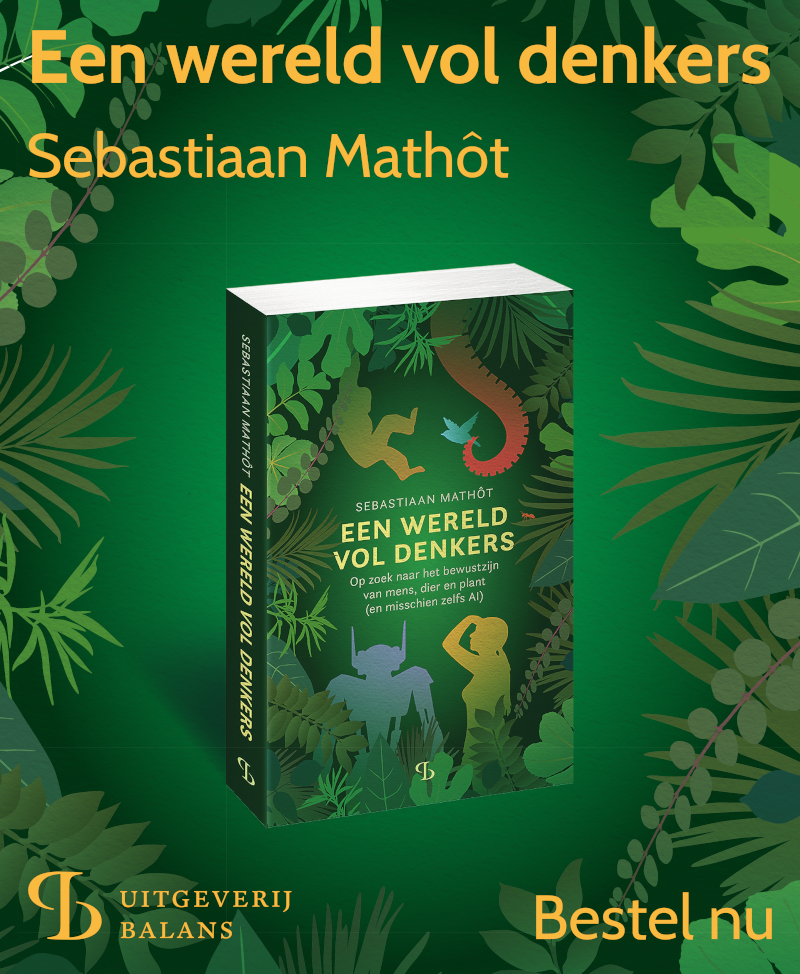Downloading and converting data
After collecting data with OSWeb through JATOS, you can download and process this data for analysis. To download, navigate to your study within JATOS, click on 'Results', select all Result entries, and then choose 'Export Results → JATOS Results Archive' (see Figure 1).
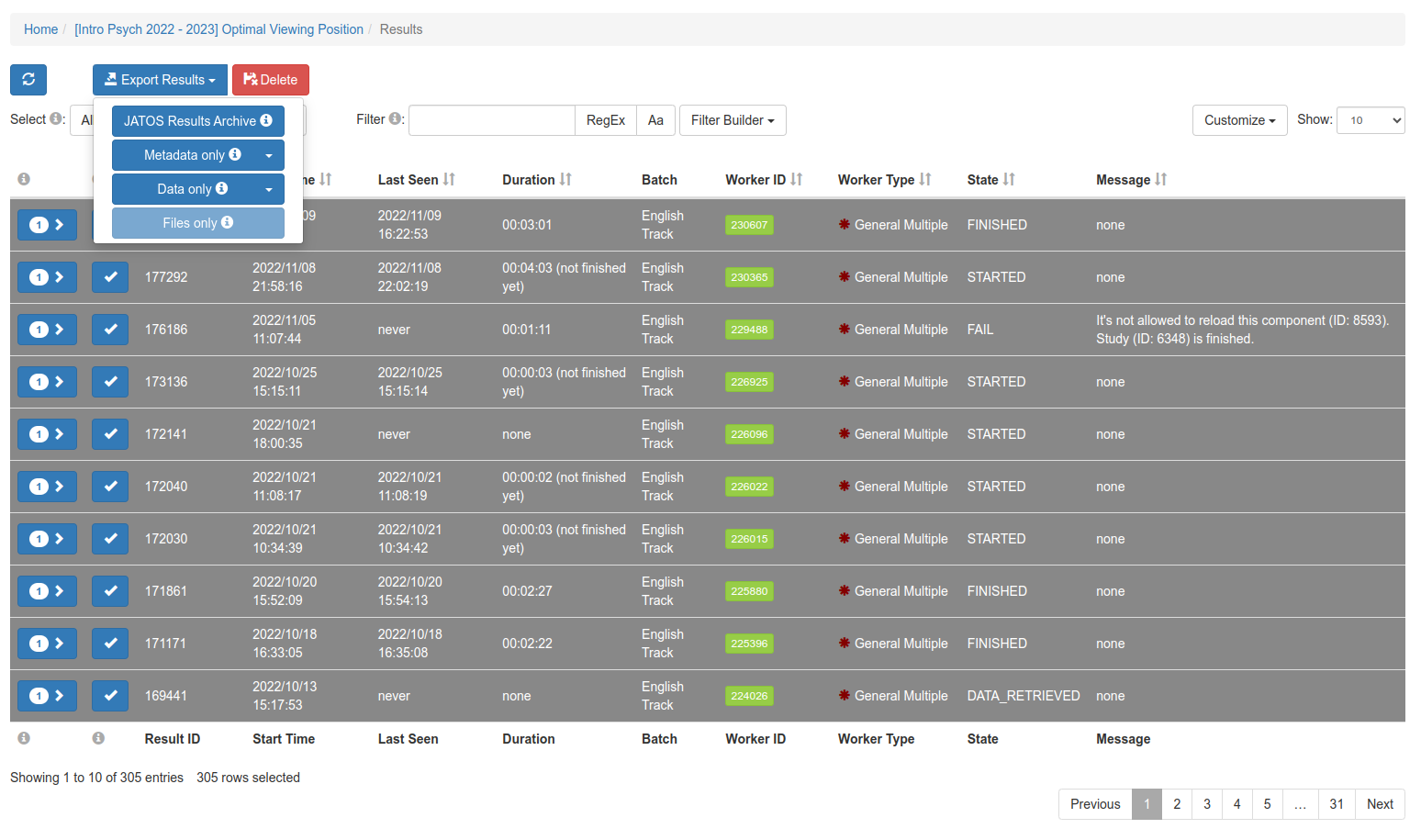
Figure 1. Procedure for exporting results collected with OSWeb through JATOS.
The downloaded file, typically named in the format jatos_results_<timestamp>.jzip, contains various folders and files corresponding to metadata and participant data. This format can be difficult to work with directly for data analysis.
To simplify data analysis, you can convert this file to a more accessible format like .csv or .xlsx. This conversion can be easily achieved by using the 'Convert OSWeb results to csv/xlsx' option found in the OSWeb extension.