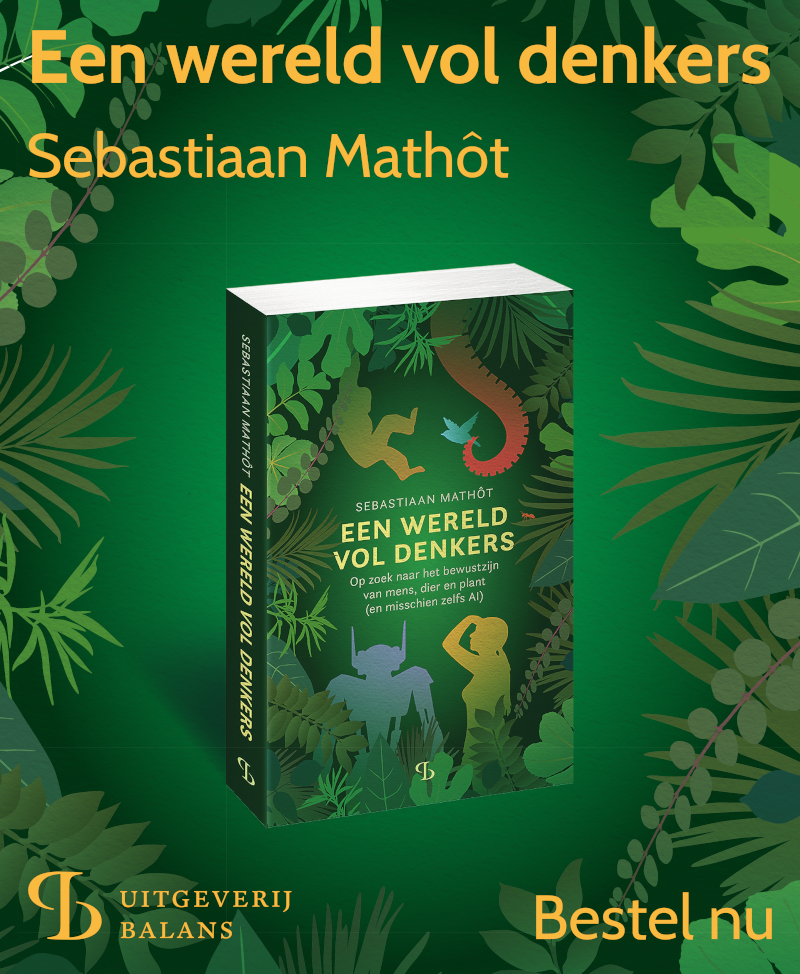Keyboard responses
Keyboard responses are collected with the keyboard_response item.
Response variables
The keyboard_response sets the standard response variables as described here:
Key names
Keys are generally identified by their character and/ or their description (depending on which is applicable). For example:
- The
/key is named 'slash' and '/'. You can use either of the two names. - The
ais named 'a'. - The left-arrow key is named 'left'.
If you don't know what a particular key is named, you can:
- Click on the 'List available keys' button; or
- Create a simple experiment in which a keyboard_response is immediately followed by a feedback item with the text '{response}' on it. This will show the name of the previously collected response.
Correct response
The Correct response field indicates which response is considered correct. After a correct response, the correct variable is automatically set to 1; after an incorrect response (i.e. everything else), correct is set to 0; if no correct response is specified, correct is set to 'undefined'.
You can indicate the correct response in three main ways:
- Leave the field empty. If you leave the Correct response field empty, OpenSesame will automatically check if a variable called
correct_responsehas been defined, and, if so, use this variable for the correct response. - Enter a literal value. You can explicitly enter a response, such as 'left' in the case of a keyboard_response item. This is only useful if the correct response is fixed.
- Enter a variable name. You can enter a variable, such as '{cr}'. In this case, this variable will be used for the correct response.
Allowed responses
The Allowed responses field indicates a list of allowed responses. All other responses will be ignored, except for 'Escape', which will pause the experiment. The allowed responses should be a semicolon-separated list of responses, such as 'a;left;/' for a keyboard_response. To accept all responses, leave the Allowed responses field empty.
Timeout
The Timeout field indicates a timeout value in milliseconds, or 'infinite' for no timeout. When a timeout occurs, the following happens:
response_timeis set to the timeout value, or rather to the time it takes for a timeout to be registered, which may deviate slightly from the timeout value.responseis set to 'None'. This means that you can specify 'None' for the correct response a timeout should occur; this can be useful, for example, in a go/no-go task, when the participant should withold a response on no-go trials.
Collecting keyboard responses in Python
You can use the keyboard object to collect keyboard responses in Python: