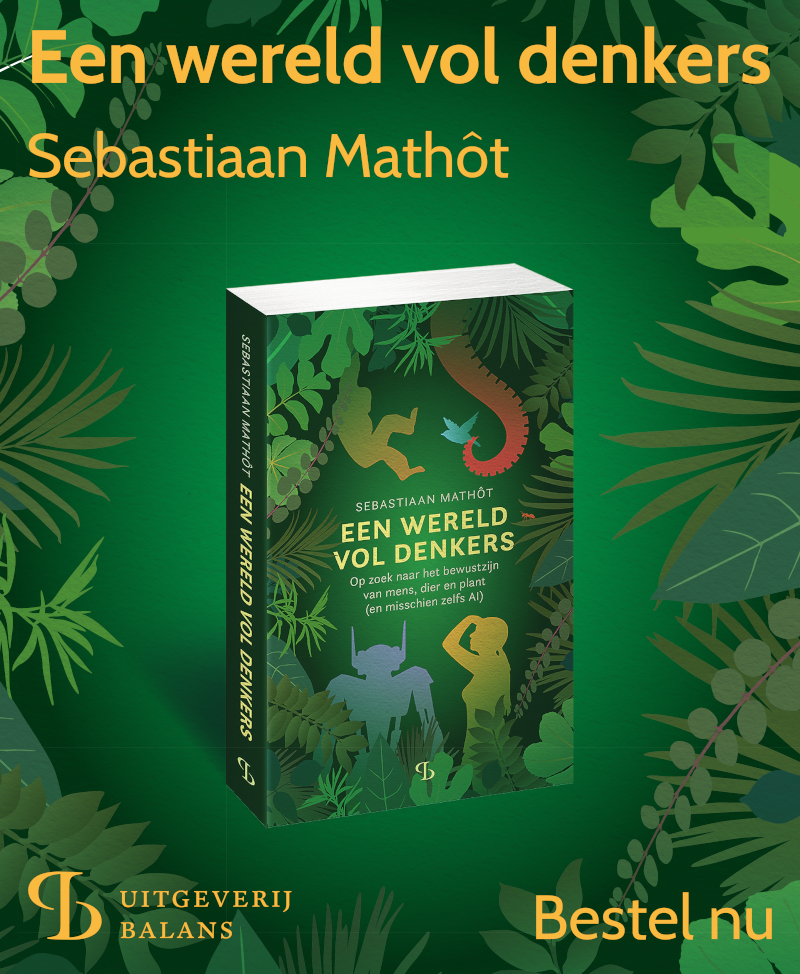Visit
http://osdoc.cogsci.nl/manual/forms/html
for the latest documentation
OpenSesame 4.1 will be released soon with many new features and improvements. Take it for a test drive now!
Custom HTML forms
The inline_html item allows you to implement forms using custom HTML.
- The
nameattribute ofinputtags corresponds to an experimental variable. Therefore, the text that is entered into the text input of Example 1 will be stored as the experimental variabletext_response. - For
checkboxandradioelements, you can use theidattribute to assign a specific value to the associated experimental variable. - You can use the
requiredattribute to indicate that a form cannot be submitted before a field has been filled out. - The form is closed when the participant clicks on an input of type submit.
- To include images from the file pool in a custom HTML form, first retrieve the URL to the file, assign it to an experimental variable, and then use this variable as the source for the
<img>tag (see Example 3).
Example 1:
A very basic text input form:
<input type='text' name='text_response'>
<input type='submit' value='click here to continue'>
Example 2:
A form with multiple radio buttons:
<p>Please select your age:</p>
<input type="radio" id="age1" name="age" value="30" required>
<label for="age1">0 - 30</label><br>
<input type="radio" id="age2" name="age" value="60">
<label for="age2">31 - 60</label><br>
<input type="radio" id="age3" name="age" value="100">
<label for="age3">61 - 100</label><br><br>
<input type="submit" value="Submit">
Example 3:
You can include variable references (except within <script> tags, where curly braces are simply interpreted as part of JavaScript code):
<p>You age group is {age}</p>
<input type='submit' value='ok'>
Example 4:
You can JavaScript through <script> tags. For example, you can get an image from the file pool and assign to an initially empty <img> tag like this:
<img id='capybara'>
<input type='submit' value='ok'>
<script>
document.getElementById('capybara').src = pool['capybara.png'].data.src
</script>