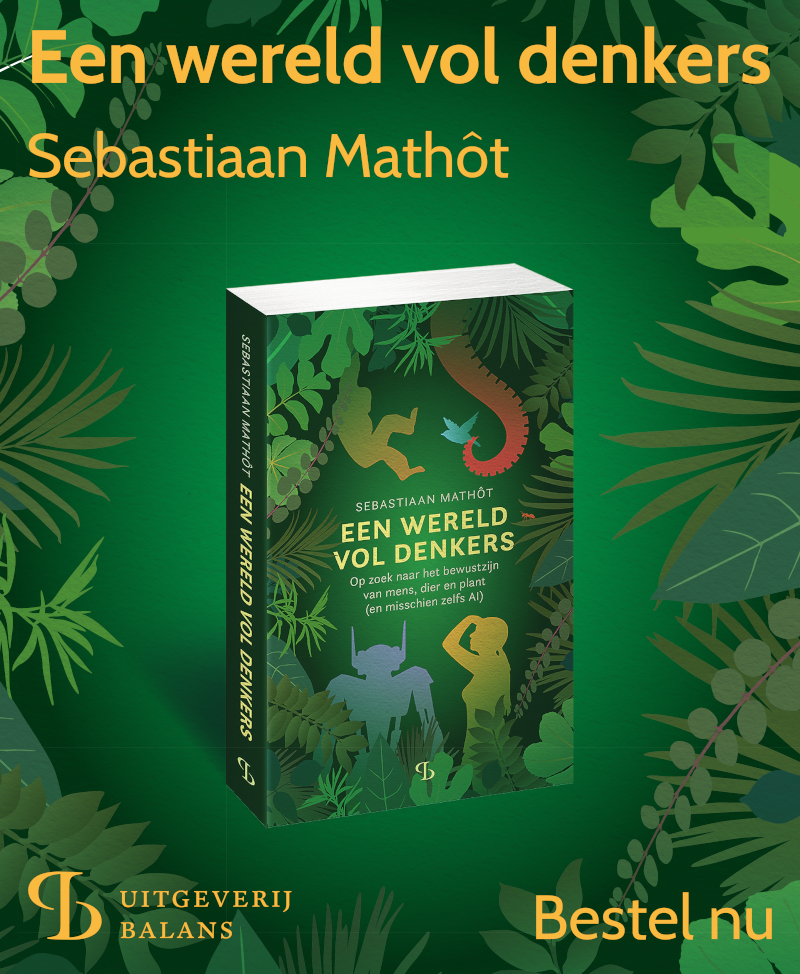Access the file pool
instance pool
The pool object provides dict-like access to the file pool. When
checking whether a file is in the file pool, several folders are
searched.
For more details, see pool.folders().
A pool object is created
automatically when the experiment starts.
In addition to the functions listed below, the following semantics are supported:
Examples
Basic use:
# Get the full path to a file in the file pool
print(f'The full path to img.png is {pool["img.png"]}')
# Check if a file is in the file pool
if 'img.png' in pool:
print('img.png is in the file pool')
# Delete a file from the file pool
del pool['img.png']
# Walk through all files in the file pool. This retrieves the full paths.
for path in pool:
print(path)
# Check the number of files in the file pool
print(f'There are {len(pool)} files in the file pool')
Get an image from the file pool and use a Canvas to show it.
image_path = pool['img.png']
my_canvas = Canvas()
my_canvas.image(image_path)
my_canvas.show()
add(path, new_name=None)
Copies a file to the file pool.
Parameters
- path: The full path to the file on disk.
- new_name: A new name for the file in the pool, or None to use the file's original name.
Example
pool.add('/home/username/Pictures/my_ing.png')
clean_up()
Removes the pool folder.
fallback_folder()
The full path to the fallback pool folder, which is the
__pool__ subfolder of the current experiment folder, or
None if this folder does not exist. The fallback pool
folder is mostly useful in combination with a versioning
system, such as git, because it allows you to save the
experiment as a plain-text file, even when having files
in the file pool.
Returns
Example
if pool.fallback_folder() is not None:
print('There is a fallback pool folder!')
files()
Returns all files in the file pool.
Returns
- A list of full paths.
Example
for path in pool.files():
print(path)
# Equivalent to:
for path in pool:
print(path)
folder()
Gives the full path to the (main) pool folder. This is typically a temporary folder that is deleted when the experiment is finished.
Returns
- The full path to the main pool folder.
Example
print(f'The pool folder is here: {pool.folder()}')
folders(include_fallback_folder=True, include_experiment_path=False)
Gives a list of all folders that are searched when retrieving the full path to a file. These are (in order):
- The file pool folder
itself, as returned by
pool.folder(). - The folder of the current experiment (if it exists)
- The fallback pool folder, as returned by
pool.fallback_folder()(if it exists)
Parameters
- include_fallback_folder: Indicates whether the fallback pool folder should be included if it exists.
- include_experiment_path: Indicates whether the experiment folder should be included if it exists.
Returns
- A list of all folders.
Example
print('The following folders are searched for files:')
for folder in pool.folders():
print(folder)
in_folder(path)
Checks whether path is in the pool folder. This is different from
the path in pool syntax in that it only checks the main pool folder,
and not the fallback pool folder and experiment folder.
Parameters
- path: A file basename to check.
Returns
Example
print(pool.in_folder('cue.png'))
rename(old_path, new_path)
Renames a file in the pool folder.
Parameters
- old_path: The old file name.
- new_path: The new file name.
Example
pool.rename('my_old_img.png', 'my_new_img.png')
size()
Gets the combined size in bytes of all files in the file pool.
Returns
Example
print(f'The size of the file pool is {pool.size()} bytes')