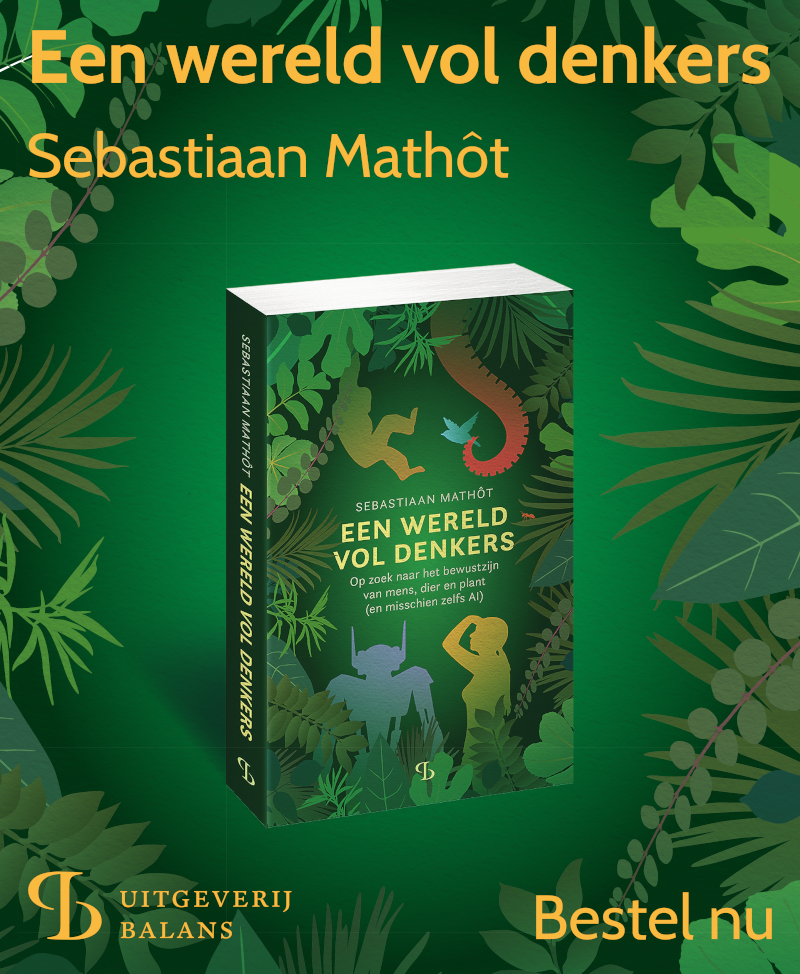Counterbalancing
Counterbalancing is a way to remove confounding factors from an experiment by having slightly different tasks for different groups of participants. This sounds abstract, so let's consider two examples.
Example 1: Counterbalancing response rule
Consider a lexical-decision experiment in which participants classify words as verbs by pressing 'z' with their left hand, or as nouns by pressing 'm' with their right hand. This design has a problem: If you find that participants respond faster to nouns than to verbs, this could be because nouns are processed faster than verbs, or because participants respond faster with their right hand than with their left hand. You can fix this problem by counterbalancing the response rule.
For even participant numbers:
- verb → z
- noun → m
For uneven participant numbers:
- verb → m
- noun → z
Example 2: Rotating stimulus conditions
Consider a masked-priming experiment in which participants read target words aloud. On each trial, the target word is preceded by one of three types of priming words:
- An unrelated prime, e.g. priming with 'berry' for target 'house'.
- An ortoghraphically related prime, e.g. priming with 'mouse' for target 'house'
- A semantically related prime, e.g. priming with 'garden' for target 'house'
To avoid repetition effects, you only want to show target words only once per participant. Therefore, you create three different sets of target words, one for each prime type. This is a between-word design, which has less statistical power than a within-word design, in which each target word occurs in each condition. (For the same reason that between-subject designs are less powerful than within-subject designs.)
You can use counterbalancing to change this experiment into a within-word design by 'rotating' the condition in which each word occurs between participants. We have three conditions, and we therefore have three groups of participants:
- Participants 1, 4, 7, etc.
- Word A in condition 1
- Word B in condition 2
- Word C in condition 3
- Participants 2, 5, 8, etc.
- Word A in condition 2
- Word B in condition 3
- Word C in condition 1
- Participants 3, 6, 9, etc.
- Word A in condition 3
- Word B in condition 1
- Word C in condition 2
Implementing counterbalancing
Using the subject number
When you run an experiment in OpenSesame on the desktop, you are asked for a subject number. When you run an experiment online, a subject number is randomly selected from the list of possible subject numbers that you have specified in the OSWeb extension. (This means that for online experiments you cannot ensure that the number of participants is exactly equal for the different conditions that you want to counterbalance, at least not if you rely on the subject number.)
This subject number is available as the experimental variable subject_nr. In addition, the experimental variable subject_parity has the value 'odd' or 'even', depending on whether the subject number is odd or even. Now say that you want to counterbalance the response rule as in Example 1, you could add the following inline_script to the start of the experiment.
if subject_parity == 'odd':
verb_response = 'z'
noun_response = 'm'
else:
verb_response = 'm'
noun_response = 'z'
Or, when creating an OSWeb experiment, add the following inline_javascript to the start of the experiment:
if (subject_parity === 'odd') {
verb_response = 'z'
noun_response = 'm'
} else {
verb_response = 'm'
noun_response = 'z'
}
Now, in your block_loop, instead of setting correct_response to a fixed value, you set it to a variable: {verb_response} or {noun_response}. You can take a look at the lexical-decision task example to see how this works (Menu -> Tools -> Example experiments).
Using Batch Session Data (JATOS and OSWeb only)
When running an OSWeb experiment that is hosted on JATOS, you can make use of Batch Session Data. This is data that is shared between all experimental sessions that are part of the same worker batch. Therefore, you can use this data to define a list of conditions that should be distributed across participants. At the start of each experimental session, one condition is removed from this list and used for the current session. This is the most sophisticated way to implement counterbalancing for OSWeb experiments that are hosted on JATOS.
You can download a template experiment here:
When running from JATOS, the experiment retrieves a single condition from the Batch Session Data (see below) and registers this as the experimental variable condition. When doing a test run, condition is set to a default value specified at the end of init_condition.
The experiment itself should be implemented in the experiment sequence, which in the template contains only the show_condition sketchpad (see Figure 1).
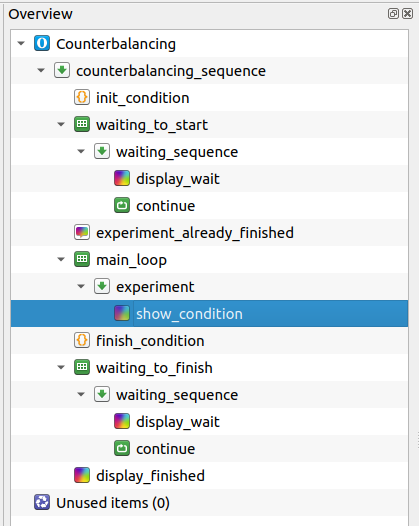
Figure 1. The overview area of the template experiment for implementing counterbalancing with JATOS Batch Session Data.
When importing the experiment into JATOS, all conditions should be specified in the Batch Session Data as the pending list (under Worker & Batch Manager; see Figure 2). Each condition from pending corresponds to a single experimental session; therefore, if condition a should be used for two experimental sessions, then a needs to occur twice in the pending list. The conditions are used in the order in which they are defined.
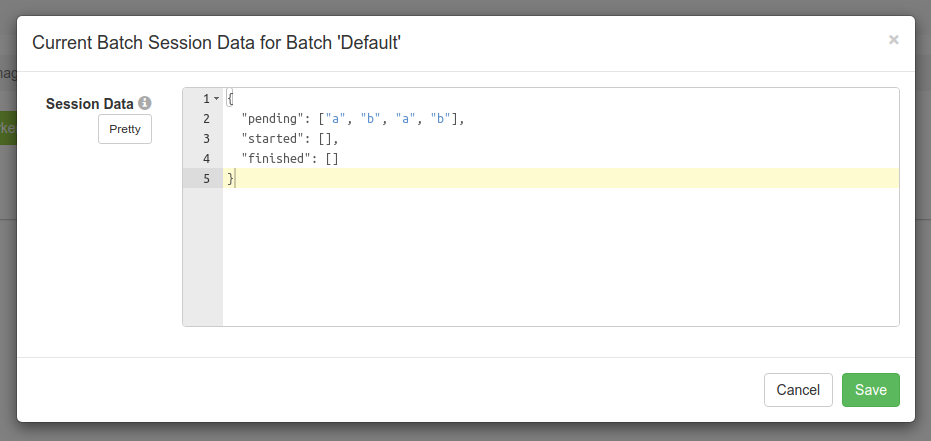
Figure 2. The conditions should be specified in the Batch Session Data in JATOS.
At the start of an experimental session, a single condition is moved from pending to started. (When the pending list is empty, the participant is informed that he or she can no longer participate in the experiment.) At the end of the experimental session, the condition is appended to the finished list.
To make this more concrete, let's say that you've defined the Batch Session Data as shown in Figure 2. Then, four experimental sessions are started, but the second experimental session, with condition a, never finishes, for example because the participant closes the browser halfway the experiment. The Batch Session Data will then look as in Figure 3:
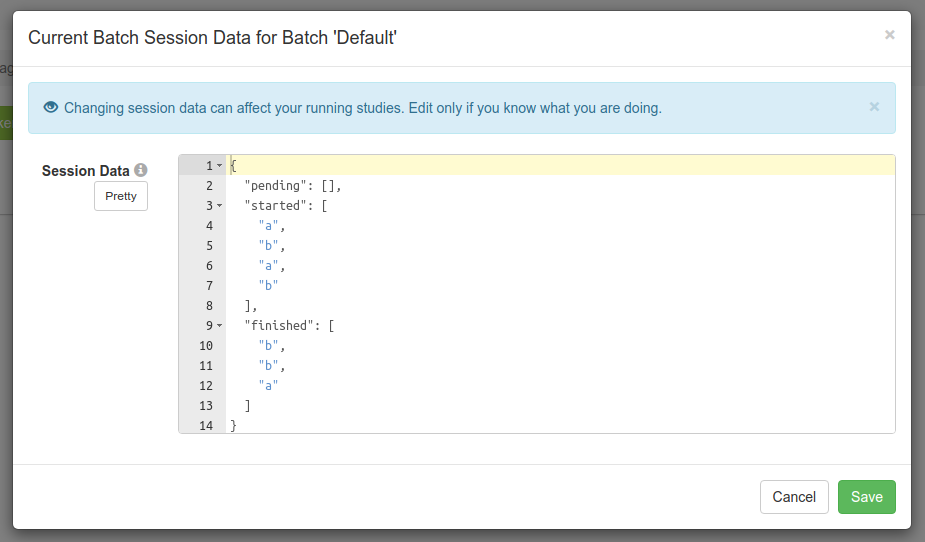
Figure 3. The Batch Session Data after all conditions have been consumed. One session, with condition a, never finished.
You can tell from the Batch Session Data that one experimental session started with condition a but never finished. To nevertheless collect an experimental session with this condition, you have to manually add a new a to the pending list and collect a new session.